Blog
Juggling Academics and a Social life with a Calendar
- December 13, 2022
- Posted by: Healthy Young NV
- Category: Young Adult

One of the best lessons I learned in college was how to juggle my school life and social life. In life, you have to learn to organize and balance things to be successful. Using time-management skills is important to me because it allows me to balance my life and avoid stress. Having a calendar can be great way to keep a routine with classes, work, and other events.
The first step when trying to organize your life is to create a calendar to know how you are spending your day hour by hour. I like to use iCal to organize my day-to-day life and separate tasks into academic and social categories.
Types of Calendars:
There are two different ways to add a calendar into your life: physically and virtually. I have used a physical calendar to write down all important events, due dates, and personal goals every week. Now, I have started to use a virtual calendar.
There are different kinds of virtual calendars like Google Calendar, iCal, Outlook, etc. Choose one that is best for you! I found iCal was the most helpful calendar for me because the events are added to my laptop, tablet, and phone. To juggle my school life and social life, I put all events, class times, and other important dates into my virtual calendar so I know how much time I have each day to study or relax.
How to organize your calendar:

I added a picture of my weekly calendar and the types of events I like to have in it. I like to separate my school tasks by colors. My social events are added to “Non-school events” and are colored too.
Steps to set up & organize your calendar:
- Figure out if you like a physical calendar or virtual calendar. If you would like a virtual calendar, below are some virtual calendar options. I suggest trying different kinds of virtual calendars to decide which one would be best for you: Google Calendar, iCal, Outlook, or Notion.
- Add any future events into your schedule and organize them. Then rank them with different colors.
- Look at your calendar to see if any events are at the same time or on the same day. If there are, attend the event depending on you and the priorities you assigned to them.
- It is important to note that it is okay to choose to attend one event and not the other. It is important to prioritize what is meaningful to you.
- Communication is key for everyone. If you are unable to attend one event and not the other, I recommend letting everyone know. Hopefully, you can find different dates for the event you will be missing.
- Repeat steps two and three every week. You will be able to understand your schedule more after this and be able to juggle more events.
iCal is already on Apple software. You will need Apple products to use this calendar like an iPhone, iPad, or MacBook.
Helpful iCal Video – https://www.youtube.com/watch?v=0uWjA6wL3V4
Google Calendar Link – https://www.google.com/calendar
Helpful Google Calendar Video – https://www.youtube.com/watch?v=6dyCOXNLp8U
Other Method:
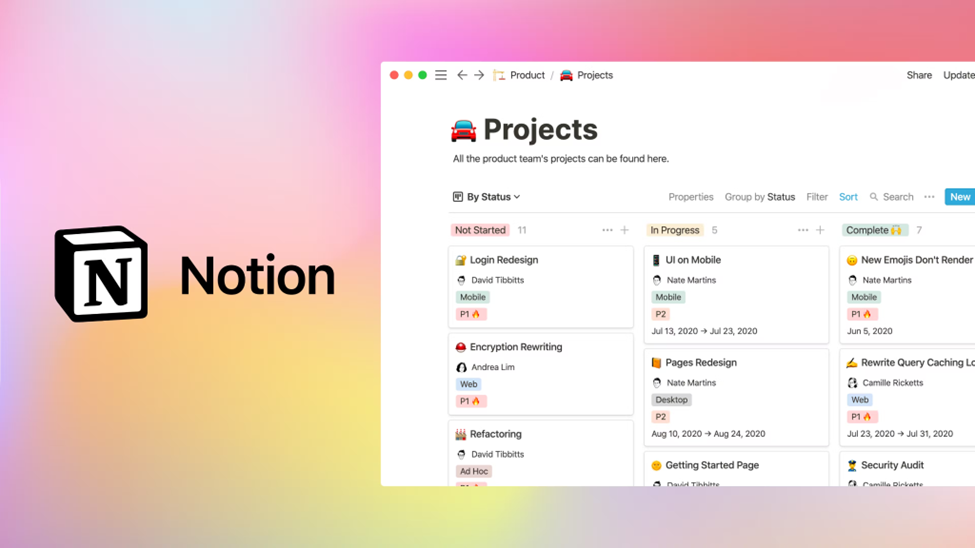
Notion has been a trending way to organize different events. Since it has a built-in calendar, it can be used as a type of virtual calendar. Although I have not used Notion yet, my friends have found it useful because they have more control over their device and what they want to see when making their calendars.
- Open Notion to the page containing the table you want to create a calendar view of
- Ensure that your table has a date column
- Click the “+ Add a View” button
- Give your calendar view a name
- Select “Calendar” from the menu
- Click the “Create” button
Notion: https://www.notion.so/
Helpful Notion Videos – https://www.youtube.com/watch?v=aA7si7AmPkY
iCal, Google calendar, Notion, and paper calendars are great tools to add to your workspace. Even if you do not like the first calendar you made, try other calendar options. You can switch from a virtual calendar to a physical calendar or switch to a different software when creating calendars. Find what works best for you!
This blog post was written for Healthy Young NV by a High Sierra AHEC Student Ambassador.



